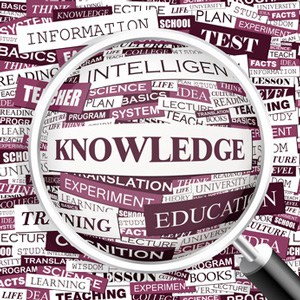
Proponents of Knowledge Management technology have been challenged to adapt to change in the IT landscape. IT infrastructures – and indeed, IT’s mission – have undergone a remarkable evolution over the last five years.
The walls between the IT function and other business functions are coming down. IT must provide value that non-technical business leaders can understand, and business executives are getting better at communicating business objectives to managers in the IT organization.
That evolution has been advantageous for Microsoft’s ubiquitous content management and collaboration platform, SharePoint. Enabling non-technical users to create practical business tools for themselves is one of SharePoint’s core value propositions, and this has helped to drive adoption as a potential one-size-fits-all platform for solutions to diverse business problems. The question is: Does Sharepoint solve the Knowledge Management challenge?
A Content or Knowledge Management Platform?
Could Knowledge Management be one of those problems that SharePoint can solve? Possibly – if your organization defines Knowledge Management purely as a content management and collaboration function. Generally, however, it isn’t, most of the practical problems for which Knowledge Management has generated real value have been Transactional in nature.
Transactional Business Processes
Transactional Knowledge Management solutions typically are focused on a specific, carefully defined business process with clear and measurable success criteria, such as enhancing problem resolution at a Contact Centre or Service Desk. Your team diagnoses and resolves issues or answers questions. Most of those issues are recurrent in nature, so capturing your solutions explicitly and making them available to manage future recurrences is likely to have high value – value that can be measured in productivity terms.
“Solutions” can, of course, be captured as documents or items in a list, and a content management system like SharePoint can store them in a searchable repository. Examine other common business processes and you will find that many kinds of “experts” perform similarly recurrent, transactional tasks on a daily basis.
Context versus Content
Storing solutions in searchable libraries rarely is sufficient for Knowledge Management purposes. For a solution to have value, the system needs to capture not only its title and keywords but also the context in which it was relevant when the solution was created. A true Knowledge Management system allows the user to search for the current question or problem, and then proposes one or more solutions, based on past experiences. This should make intuitive sense – the searcher knows how to describe the symptoms, not the cure.
A solution may be relevant to several kinds of problems – and a problem may have more than one solution. The Knowledge Management system deals with this issue by linking each common problem to its solutions, which are actually separate objects or list items. There is significant value in the way the solution is documented, but the real knowledge is in the link – the association between the solution and the problem the user is actually experiencing.
A Gap for SharePoint
This linking is what dedicated Knowledge Management tools are designed to do with minimal user effort. But this is where Knowledge Management becomes a problem for SharePoint.
SharePoint offers no way to simultaneously read a problem description and search for (or author) a separate solution. Each of these actions would have to be done in a separate browser window. And creating a link from the problem to the solution would have to be done manually, by copying and pasting an ID or title from the solution to the problem record. This is simply a design limitation – SharePoint just doesn’t have the relational structure required for this kind of associating function.
Complementary Solution
So, is SharePoint a reasonable platform for Knowledge Management?
It is an excellent, and very widely adopted, enterprise repository for content, which might include content used in practical problem-solving. So SharePoint can meet part of the requirement, but in order to satisfy the needs of Transaction Knowledge Management, it needs the help of a true Knowledge Management tool.
Universal Knowledge allows you to both leverage existing content and index this in-situ or upload content to be stored and managed directly within the Knowledge Management system, or a combination of the two. The main benefit of leveraging content is that you can quickly deploy your Knowledge Management system providing access to multiple repositories from a single platform. Content is still edited, and version controlled on your source system such as SharePoint, but Universal Knowledge will allow you to search this content more efficiently and provide valuable usage data through its comprehensive insights.
To take full advantage of everything Universal Knowledge has to offer, migrated or uploading content allows you to not only search content but also manage the content. Features include;
- Full audit trails
- Revision histories
- Comparisons between revisions
- Configurable review and approval cycles
- Reverting back to previous revision
- In-line edits
- Change management through rework requests from users
Study our White Paper to what knowledge management solutions combining the strengths of SharePoint and a true knowledge management platform would look like. Learn how the complementary strengths of the two assets can be combined to create a superior solution for supporting your critical business processes.
